Advanced Packaging
Our innovative Advanced Packaging interface will allow you to specify the exact packaging configuration of your orders within the order details screen.
First, you define a list of box sizes with dimensions within the configuration section of the extension.
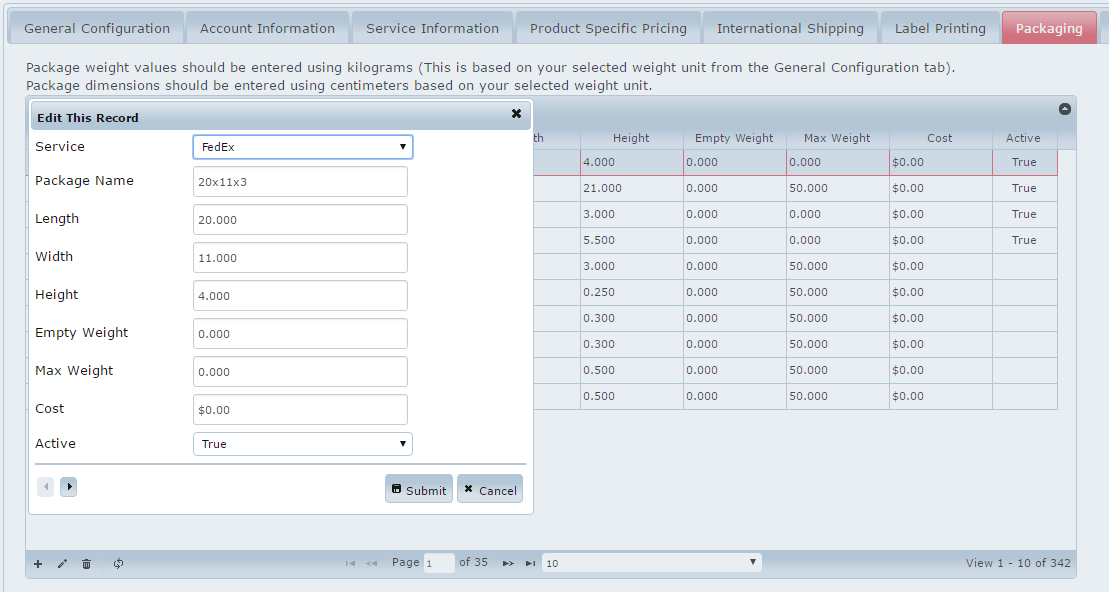
Next, add your product dimensions (optional) and your product weights.
If you have added dimensions in the above step then our system will quote and pack your order according to our advanced packaging algorithm which attempts to determine where the items will fit volumetrically. This results in the most accurate quoting available. On the backend you will see your products packed into your pre-defined boxes using the same configuration as was quoted to your customer. If you want to re-arrange the configuration then our drag and drop interface will allow you to move items from one package to another and will automatically update the package weight and declared value (which can also be manually over-ridden).
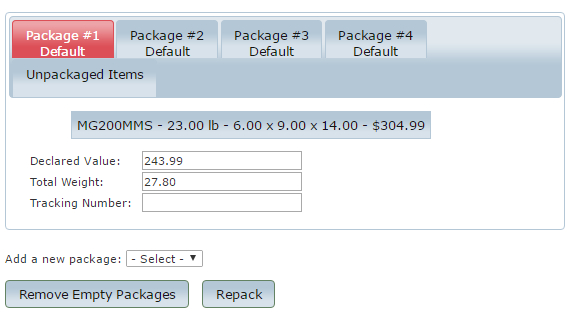
If you have not added product dimensions for all of your products then our system can still quote using the less accurate Largest Item / Ready-To-Ship method which designates "Ready-To-Ship" items as shipping separately and using the item's own dimensions. All other items will be grouped together and will assume the dimensions of the largest item in the group or will fall back to the systems default dimensions if none of the products have dimensions.
Even if only have package weights and one pre-defined box size our system can still quote using the Largest Item / Ready-To-Ship method. After the order is placed the system will pack the items into that one box, and you can manually divide the order items into additional boxes of that one size as needed. The weights and declared values on those boxes will be updated dynamically.
