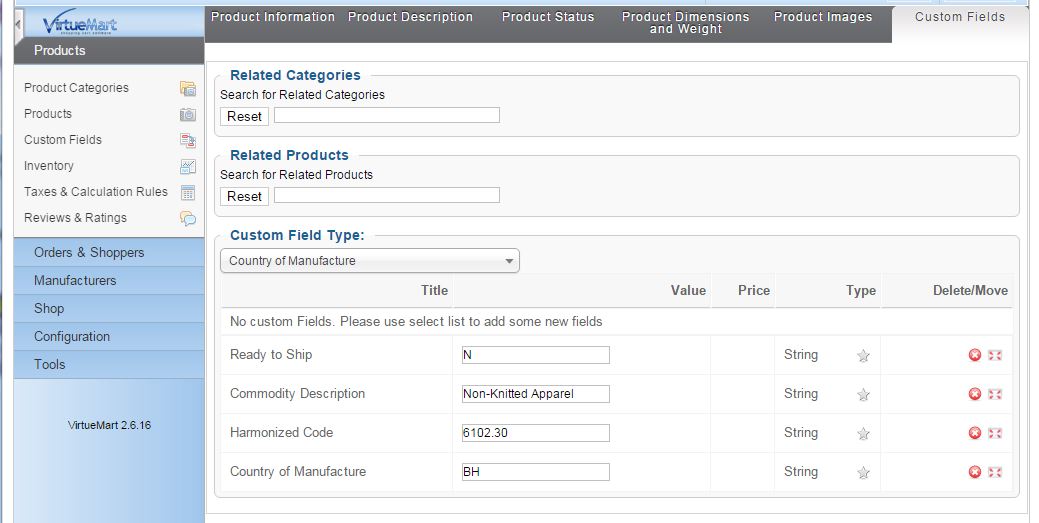How do I add commodity description fields for UPS international shipping?
When you install our component it will automatically add product custom fields for specification of the following fields:
- Harmonized Code
- Commodity Description
- Country of Manufacture
Harmonized codes can be found by going to https://wwwapps.ups.com/tradeability. Our system currently only holds one harmonized code field per product so it may make sense to select the United States as your destination country.
The three fields above are used in creation of an international commerical invoice that is created when you click to print a label. These fields are required. The commodity description must be somewhat specific. For example...if shipping apparel a simple description of apparel will not be suitable and will return an error. Non-knitted or knitted apparel may be suitable, but you will likely want to specify the material as well.
To add product custom fields you will need to go to the Custom Fields tab for each product and select from the drop-down menu to add each field as in the screen shot below. Don't forget to click "Save and Close" on the product when you are done adding the fields.